User manual for the learner:
this guide aims to assist in understanding the usage of the learning platform regarding its various features. This manual presents the necessary steps to facilitate the user’s comprehension, ensuring the effective utilization of each tool to benefit from the available resources that enhance Reach skills for learning purposes.
First: The steps to register on the platform:
-To begin, please visit the Reach Skills Center website at: https://reach-skills.com/
-Upon accessing the website, follow the registration and account creation process outlined on the platform. Here are the steps:
-Click on “Register Now” to proceed to the registration page for the platform.

–Fill out the scholarship application form.
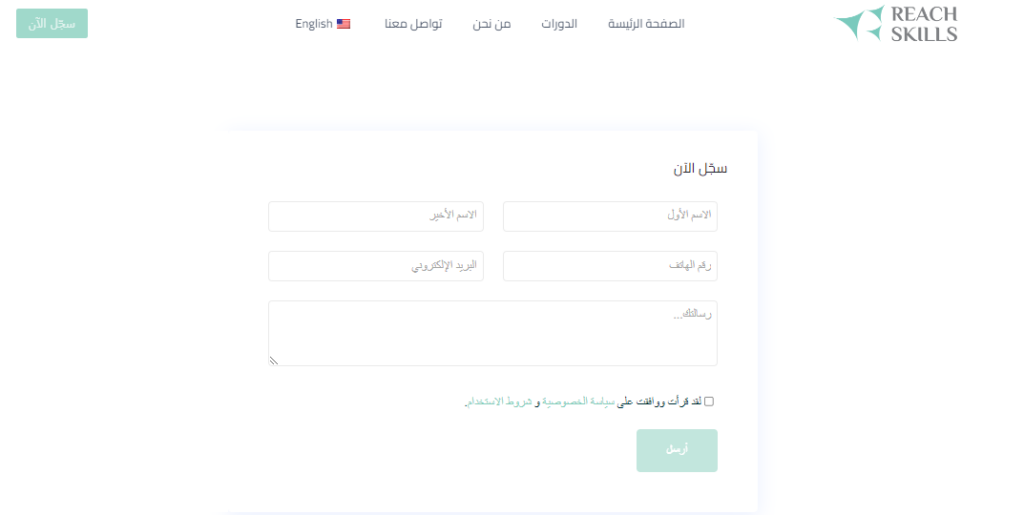
-After completing the application form, click on the “Send Application” button.
-Your scholarship application will be submitted to the scholarship committee for review. Ensure all details are accurate before submission.
Second: Instructions for logging into the system:
-Click on the “Login” button located on the main screen.

-After clicking, you will be directed to the login page for the educational platform.
-To access the account, The teacher should guide on entering the required login details, such as the username, password, and captcha code.

-In case of login errors, carefully check the input and ensure correct typing.
-Users must verify their login details for security purposes. Therefore, pay attention to the login instructions on the device being used: “Make sure not to enter login details unless the device being used is authorized for system access.”
-Confirm login by pressing the login button.
Third: Features of the Educational Platform:
The educational platform contains various features accessible to users:
1-When logging in, the instructor’s name will be displayed prominently on the platform’s interface.
2-The platform features different sections and menus, such as “Courses – Course Catalog.”

3-The “Courses” section includes: My Courses, Course Catalog, and Courses I’m Teaching. These sections allow users to navigate through various course materials by simply selecting a course name or searching for specific keywords.

4-The “My Courses” section includes:
-Current Courses: Where instructors can monitor ongoing courses.

-Upon clicking on “Current Courses,” a list of scheduled course sessions will appear, indicating the course name and the time it’s scheduled to start. By clicking “Start Now,” users can access the live session of the scheduled course.

-In the case of archived courses, there will be an option for “View Archived Sessions” so that users can access past sessions of completed courses.
-The “Assessment Tools” section enables instructors to create assessments, quizzes, or assignments for their courses, allowing students to benefit from interactive learning experiences.
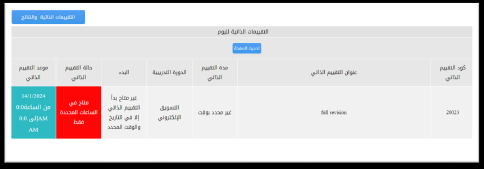
5- The “Educational Materials” section allows instructors to upload various resources, such as documents, slides, or links, to supplement course content. Users can benefit from these materials and engage more deeply with the course content.

6- The educational platform also includes options at the top toolbar, which enable users to:
-Switch the interface language to English.
-Access the help center, which guides using the platform and resolving common issues.
-Access the profile settings, where users can manage their account details and preferences.
-Log out, allowing users to securely exit the platform when needed.
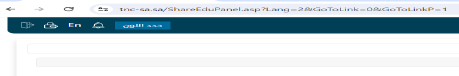
Fourth: Explanation of using the website for accessing digital educational content, with an emphasis on the importance of developing access skills for trainers:
1- Visit the official website of the Reach Skills Center for Training: https://reach-skills.com/ar/
2- The website provides information about the various training opportunities, including:
-“About Us” section, provides an overview of the Reach Skills Center for Training and its vision, mission, objectives, and the services it provides to support the educational process.
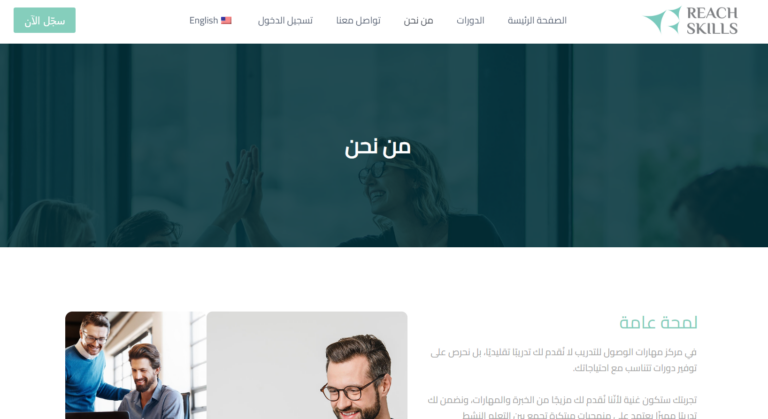
-“Courses” section, which provides details about the different specialized training courses offered by the center, delivered by experienced trainers in their respective fields.

Fifth: Useful Links:
At the bottom of the page, you can find social media links for further interaction, as well as to review policies.
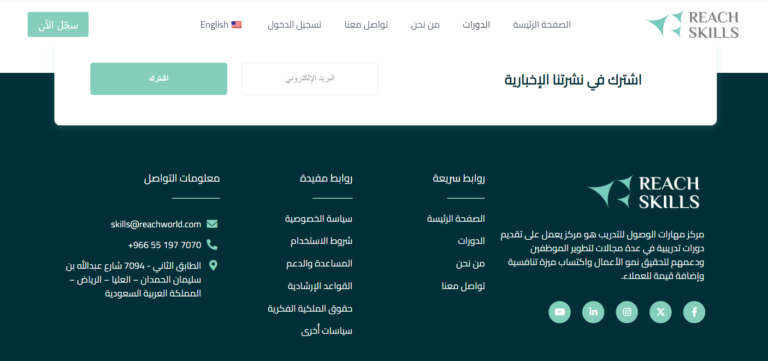

Reach Skills is a training Center that works to provide training in several fields to develop employees and support them to achieve business growth, gain a competitive advantage, and add value to customers.
Contact Details
- [email protected]
- +966 55 197 7070
- 2nd Floor, 7094 Abdullah Bin Sliman AlHamdan St - Olya - Riyadh - Kingdom of Saudi Arabia

